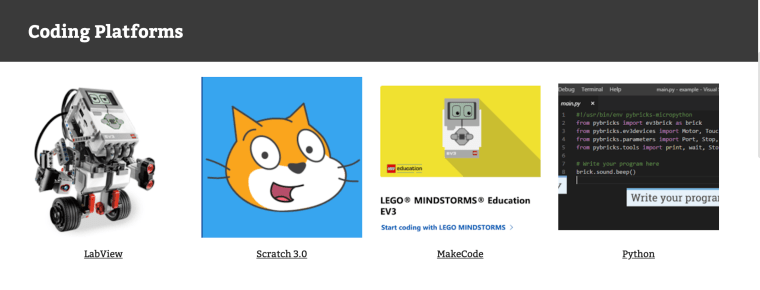
Unlike previous news, the LabVIEW software for LEGO® MINDSTORMS® Education EV3 has not stopped working with the Windows 10 update and the introduction of the new software. The program and programming language you're familiar with are available in the same way, and you can use it without problems with the version of Windows 10 you're currently running.
The difference between LEGO® MINDSTORMS® Education EV3 Lab Software v.1.4.5 software compared to older versions is that in older versions we found a link from within the program to activities, projects, and challenge add-on programs, which can now be installed separately from the official site. Unfortunately, we do not have any additional information about additional program versions, upgrade options, or support.
The switch took place because an earlier version of the Lab software was not compatible with the "Catalina" release of Apple's Mac operating system. For this reason, they decided to replace the current Lab software and ev3 Programming App with a brand new app called LEGO® MINDSTORMS® Education EV3 Classroom. The EV3 Classroom, which has a scratch-based code language, is primarily designed for IOS, but has also been released on Windows 10, Android, Chromebook systems since mid-2020. Unfortunately, we do not see Hungarian in this version, but we can choose from about 15 languages.
Programs can be used side by side. If someone wants to, they can use both programs on the same device, paying attention to the need to connect one brick to only one program at a time.
If you still want a different programming interface, there are many options, as LEGO® MINDSTORMS® Education EV3 is compatible with the following programming languages: Swift Playground, CoderZ, Microsoft MakeCode, Scratch 3.0, ROBOTC, Open Roberta Lab®, Python.
Software download links:
LEGO® MINDSTORMS® Education EV3 LabVIEW: https://education.lego.com/en-us/downloads/retiredproducts/mindstorms-ev3-lab/software
LEGO® MINDSTORMS® Education EV3 Classroom: https://education.lego.com/en-us/downloads/mindstorms-ev3/software
Activities, projects, challenges for LabVIEW: https://education.lego.com/en-us/downloads/mindstorms-ev3/curriculum

